郑重声明:用户在巧课力论坛(bbs.cgmomo.com)发表的所有信息(包括但不限于文字、视频、音频、数据及图表)仅代表个人观点,与本网站立场无关
使用iframe方式插入哔哩哔哩视频
第一步:
在哔哩哔哩使用iframe方式分享视频

第二步:
插入哔哩哔哩视频,其中地址为哔哩哔哩iframe中的src地址
<iframe src="//player.bilibili.com/player.html?aid=67325297&bvid=BV1WJ411K7Ws&cid=116722881&page=1" scrolling="no" border="0" frameborder="no" framespacing="0" allowfullscreen="true"> </iframe>
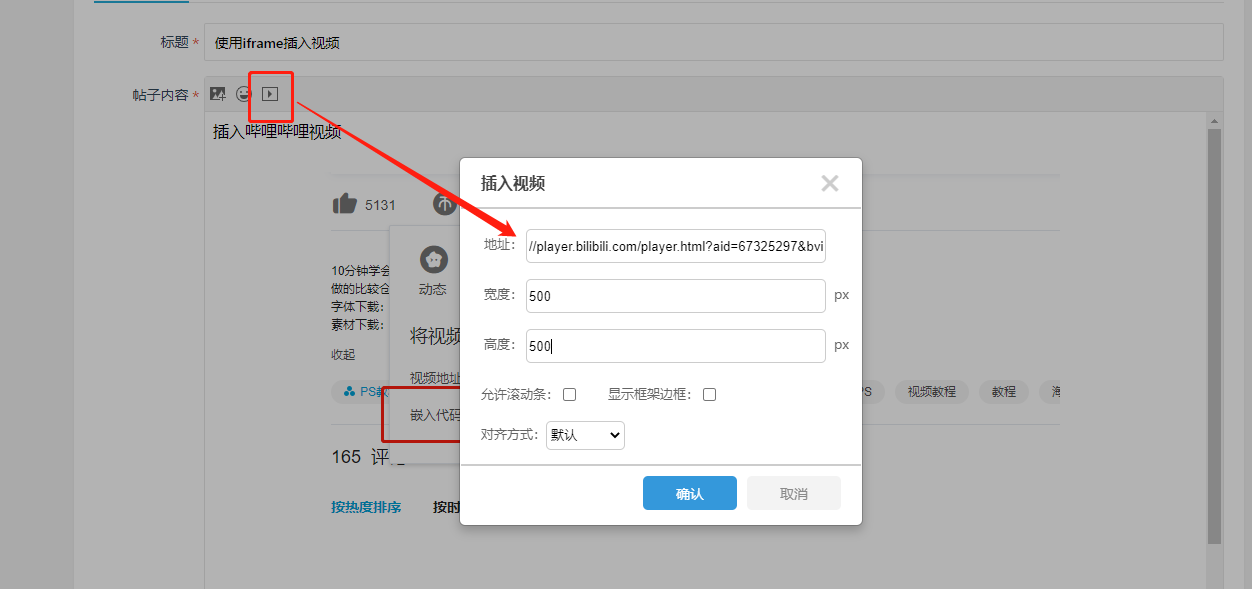
以下视频为iframe方式嵌入哔哩哔哩视频
使用iframe方式插入YouTube视频
第一步:
点击YouTube分享

选择嵌入方式分享
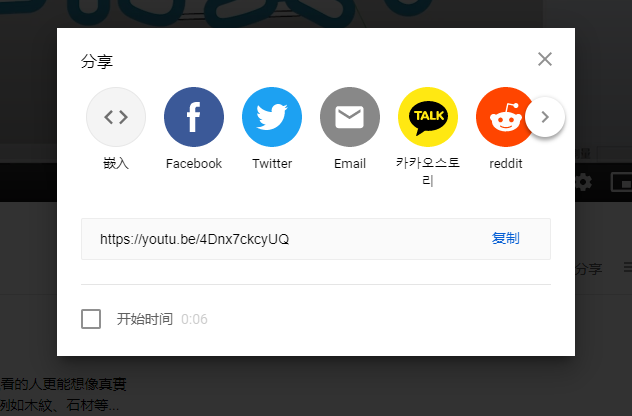
复制嵌入代码
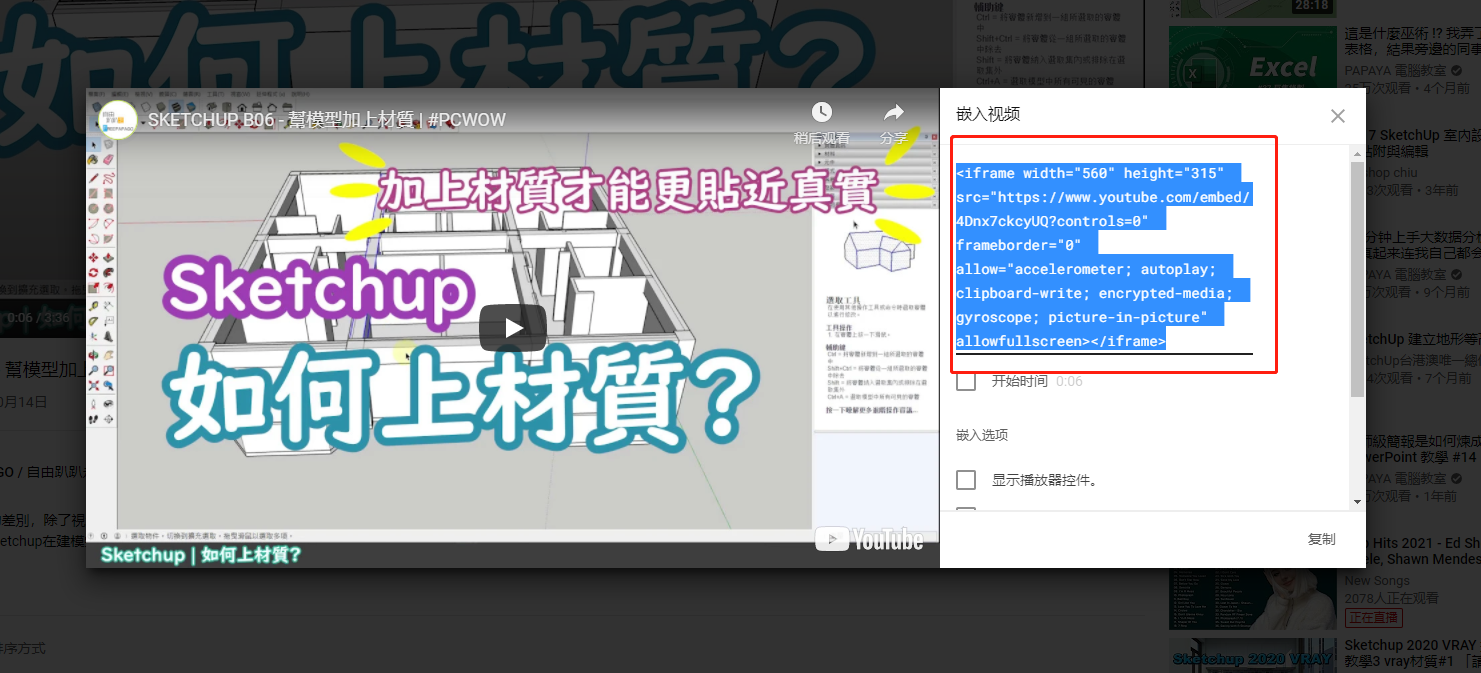
第二步:
插入YouTube视频,其中地址为YouTube中的src地址
<iframe width="560" height="315" src="https://www.youtube.com/embed/4Dnx7ckcyUQ" frameborder="0" allow="accelerometer; autoplay; clipboard-write; encrypted-media; gyroscope; picture-in-picture" allowfullscreen></iframe>
以下视频为iframe方式嵌入YouTube视频
郑重声明:用户在巧课力论坛(bbs.cgmomo.com)发表的所有信息(包括但不限于文字、视频、音频、数据及图表)仅代表个人观点,与本网站立场无关
请登录之后再进行评论